How to use
Activate the quick search link from your Chrome address bar
Movies Search for ChromeTM is a personal helper and movie sites launcher right inside the address bar of your Chrome browser that provides you with quick links to search and play your favorite movies and videos.


Settings
Select Your Favorite Site
Select your favorite movie site
In the Settings section of this extension, you can select your favorite movie site from the drop-down menu of "AI Matching App". We support Rotten Tomatoes, IMDb, Reelgood, and JustWatch.




Launch the movie site to help you find the movies
Once a movie site is selected in the "AI Matching App" section, it will be the movie site that provides you the results of your movie-related search. Type the movie you look for in your address bar and a quick link to the result page of the movie site will be provided in the autocomplete suggestion.
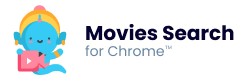









.svg)